
The Medela Freestyle Hands-free breast pump is a really good product which has helped my wife remain mobile while nursing our young children. When new, it’s not a bad price however you can find good value deals on the second hand market with a slightly dodgy battery.
The battery on the Medela unit isn’t bad, in fact as we will see in a moment, it’s a good quality one. However any Li-ion battery used for a energy intensive task like a pump will start to lose charge after a while.
The good news is the battery is VERY easy to replace and requires NO soldering, it’s a total slot in.
In fact, if your Medela handsfree unit has totally lost power, the first thing you can try is just re-seating the battery. I have read several accounts online and my own personal experience was that I just had to take the battery out and put it back in cleanly for the unit to have power again.
However, my unit was an example of a cheapy on the second hand market with a battery which does not hold charge well, so I decided to replace the battery. The good news is that an identical replacement battery (not dodgy AliExpress) cost me only 10€ from a local store which had them in stock.
Credit to Medela here, they made this unit VERY easy to service.
Step 1.
Peel back the rear sticker and take out the T10 torx screw
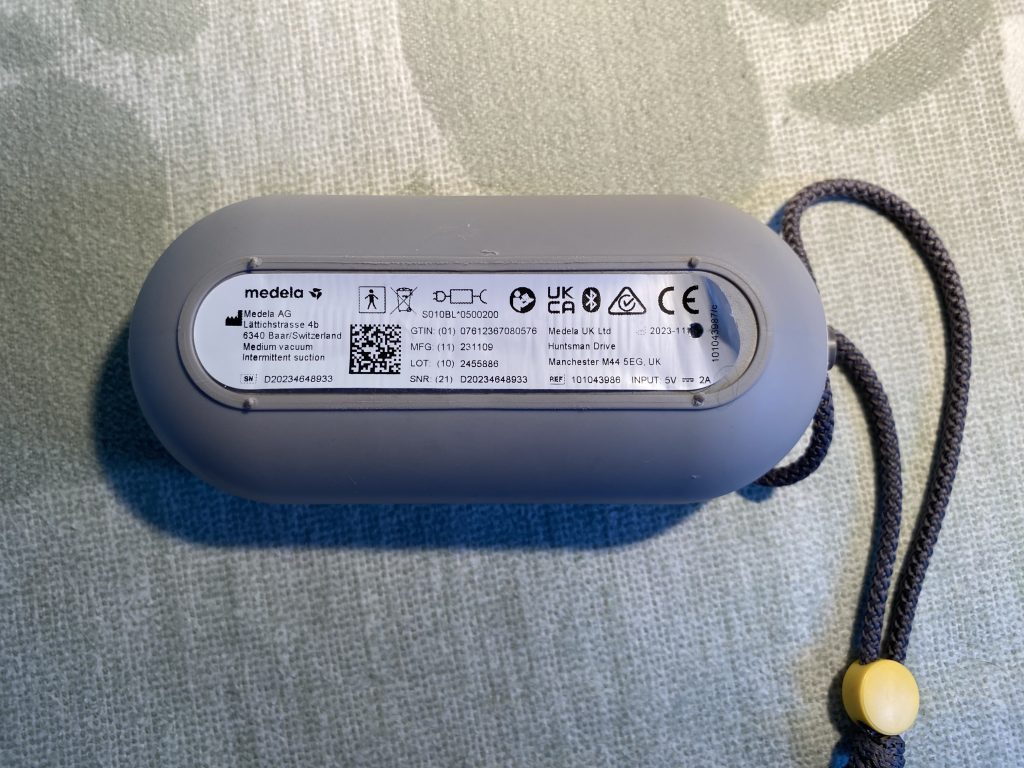
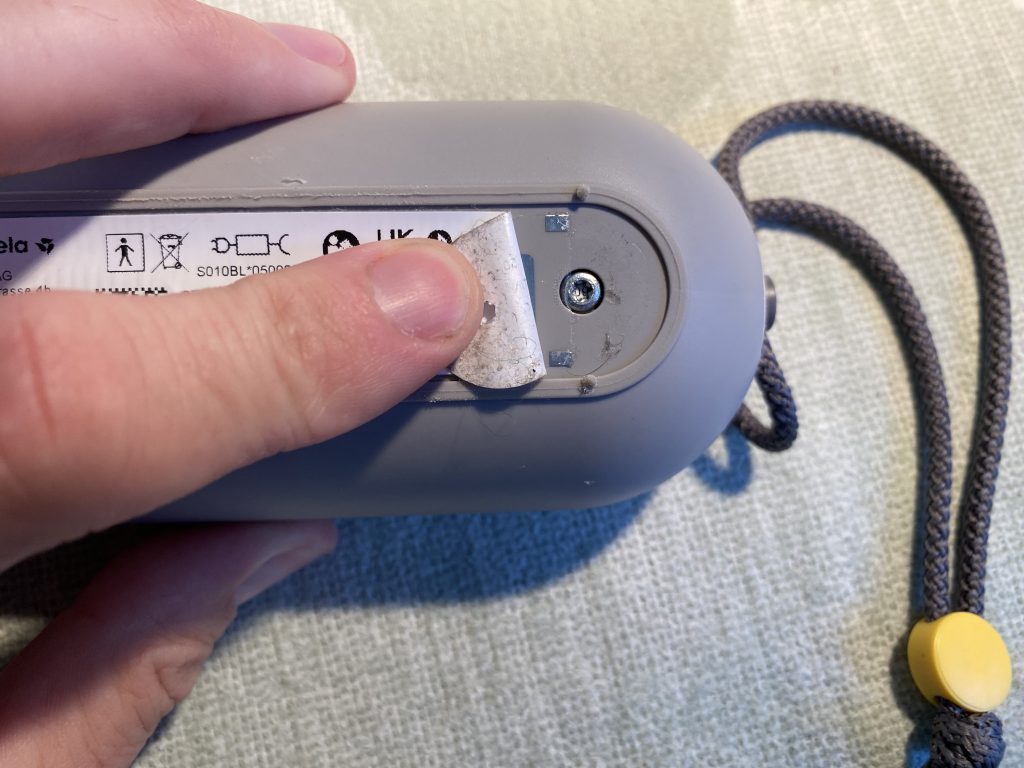
Step 2.
Use a spudger or other plastic tool to work off the gray shell


Step 3.
Take out the battery. It is not soldered in, just pull back the clips.
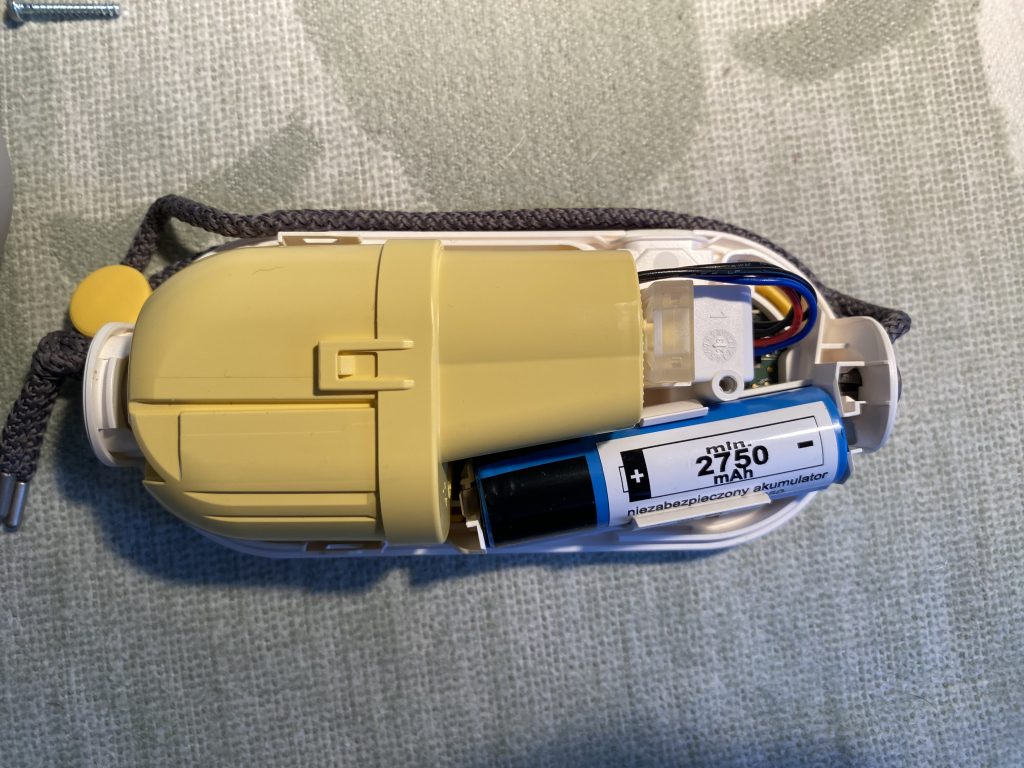
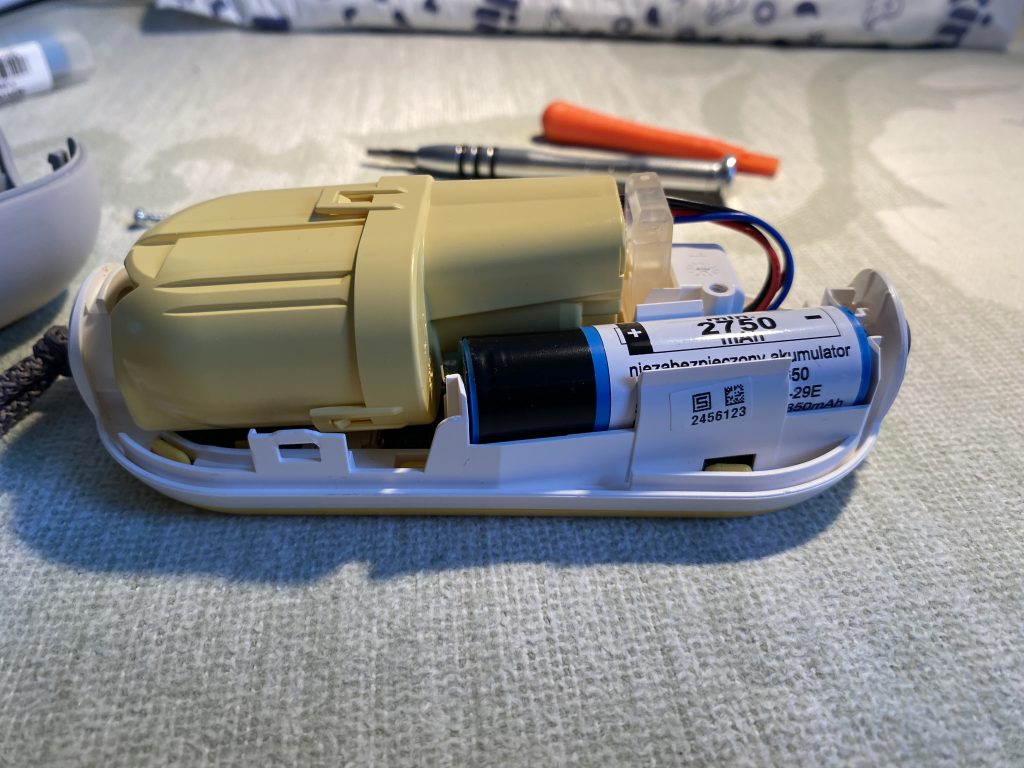
Step 4.
If you don’t want to replace the battery, you can try just re-inserting it. That trick worked for me and it allowed the unit to work again before I could go and buy a new battery.
In these pictures below, the original battery is on top and the new one on the bottom. You can see I was lucky enough to find an exact replacement also made by Samsung. While I do love me AliExpress, I find one needs to be careful with power and battery based products. Given this genuine replacement was only 10€ and it was stock in my local town, it’s a no brainer.
Look for the model number INR18650-29E. You are specifically looking for the “29E” at the end. There are other INR18650 batteries and they might also work but the 29E is meant exactly for this unit. However, this new battery was listed as a “INR18650-29E-FT” and the FT part at the end is fine. ChatGPT tells me the FT at the end just references a different batch or a different production factory. As long as its a 29E you are good.
I bought mine from a local vendor Oomipood in Tartu, Estonia.
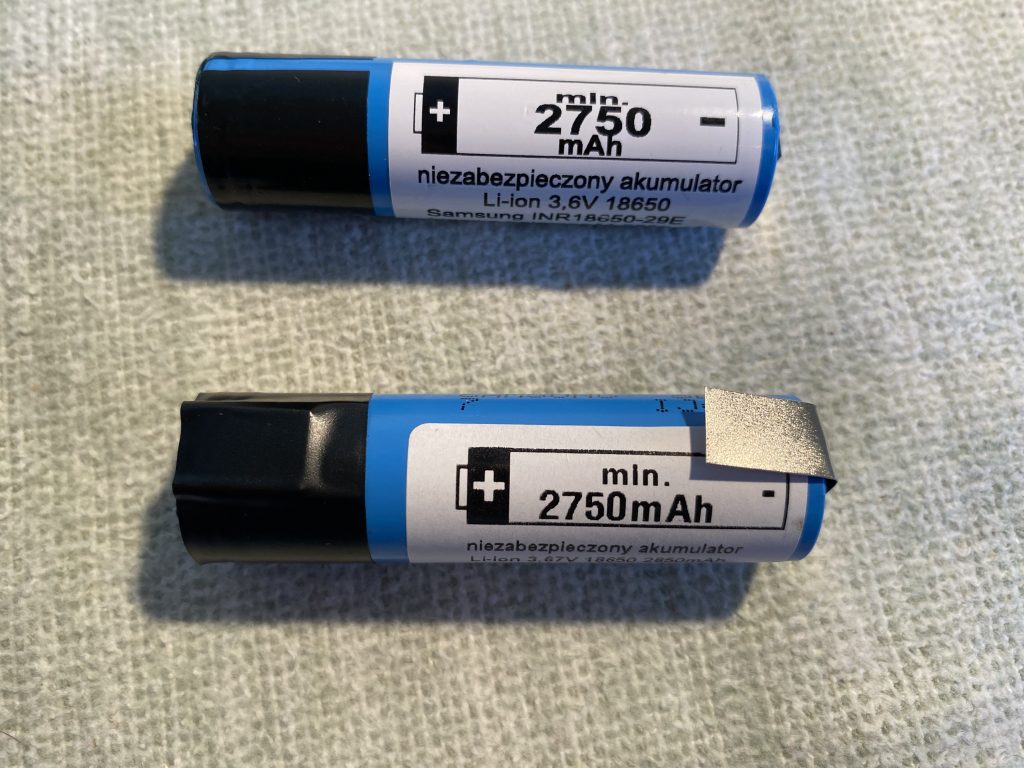
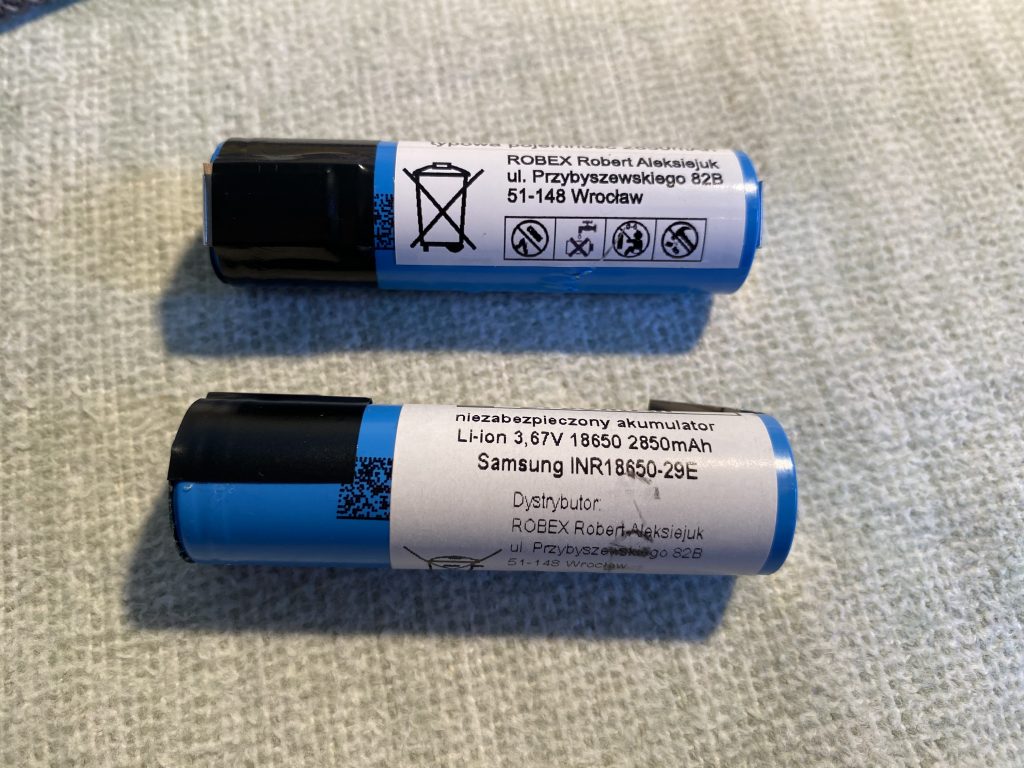
Step 5.
Clip the unit back together, replace the torx screw and try charging the unit.
For me, this is the stage I had issues, because at first my device did not register there was a new battery installed. The official Medela documentation says to hold the power buttons down for 10 seconds to reset the device, however this didn’t really do much for me.
When I would try and charge the device, the new battery showed as 1 bar on the display and within 10 minutes it would jump straight to the blinking battery icon which denotes “defective battery”. I would leave it plugged in for a few hours and from one cycle it would give a short pump and then die. I then tried again and it would last for an hour before draining to flat.
I was starting to worry this new battery wasn’t good or the unit didn’t like the replacement battery. However, on about the fifth cycle of draining to flat, doing a 10 second reset and charging, the device seems to have worked itself out. Now it exhibits the correct behavior which is to show 1 bar, then 2 then all 3 bars when the battery is full.
If you are having trouble with your new battery, just keep charging and draining the battery to empty.
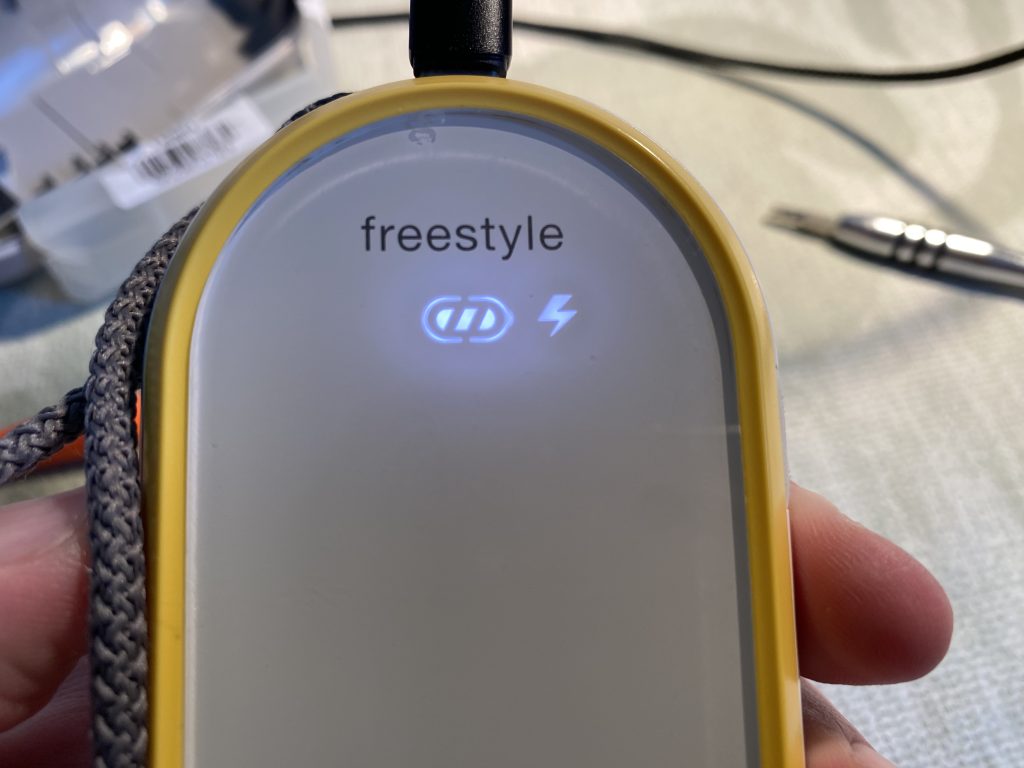
Credit must go to Greg Kasprowicz on YouTube who made a video which showed me how to do it. Thank you Greg!